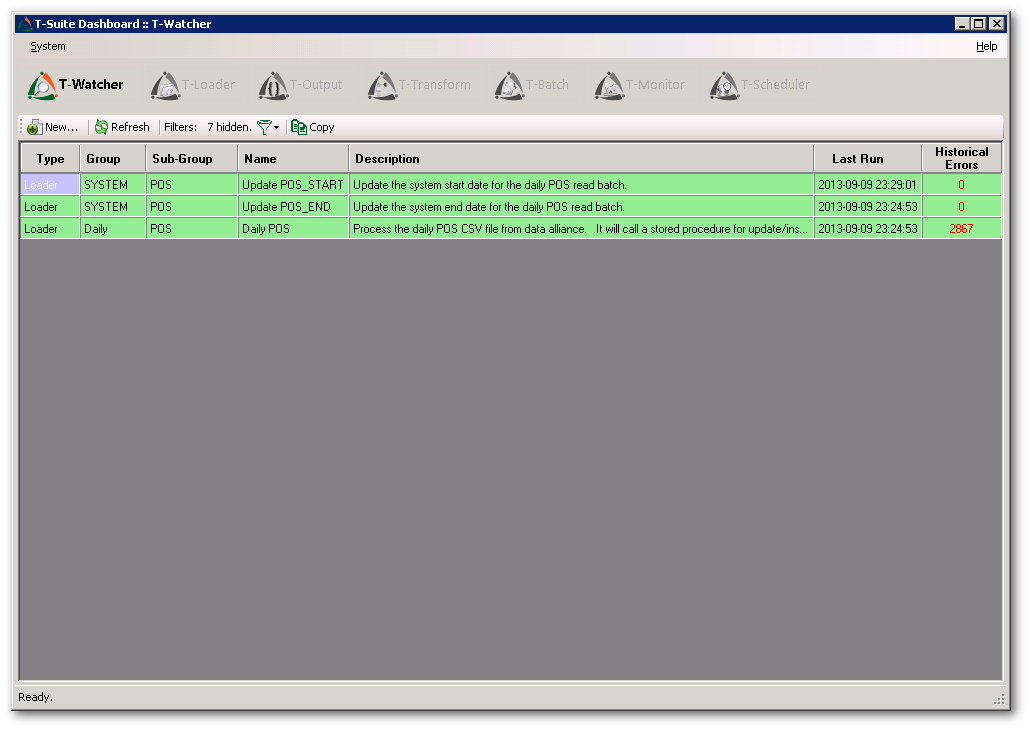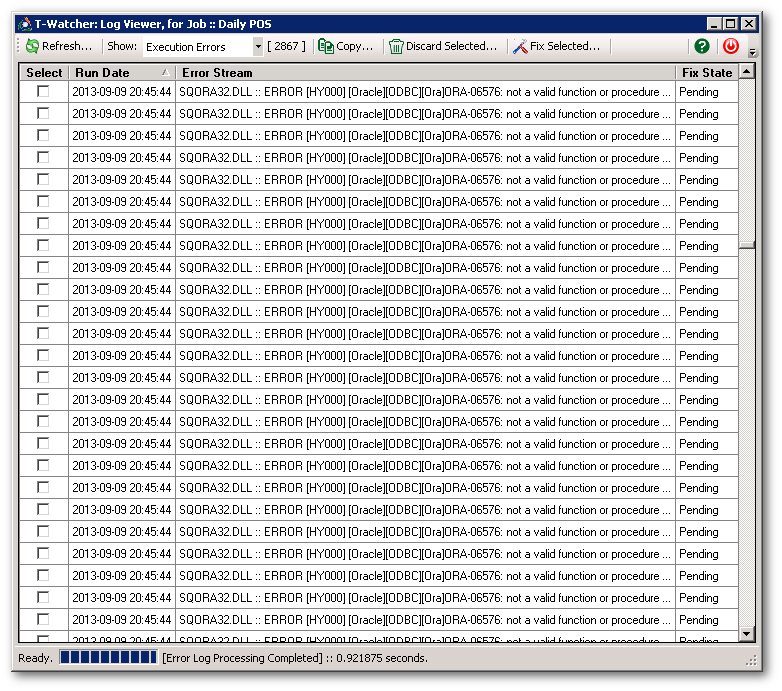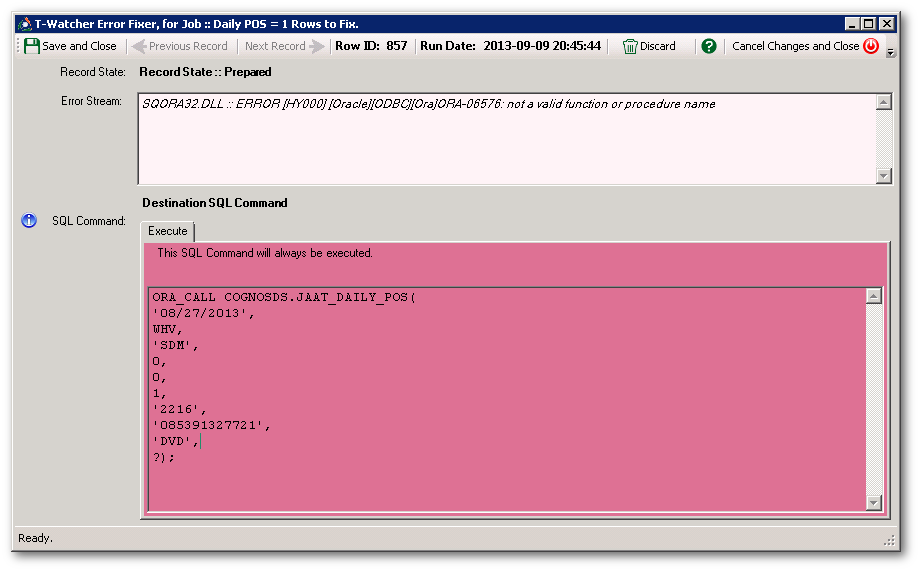T-Watcher Screenshots
This function comes with the T-Suite product. It also can be installed separately, on any user's computer to watch for specific jobs that they need to monitor. For example, you have customer service needing to monitor customer bills coming into the system. Any data from the source that is not executed properly will alert the T-Watcher clients on the network. The user can then open T-Watcher to handle the reprocessing with complete confidence.
|

|
T-Watcher
This function watches the job queues and reports on any errors during processing. The user can then just adjust the found errors and process again.
|
Main Screen
|
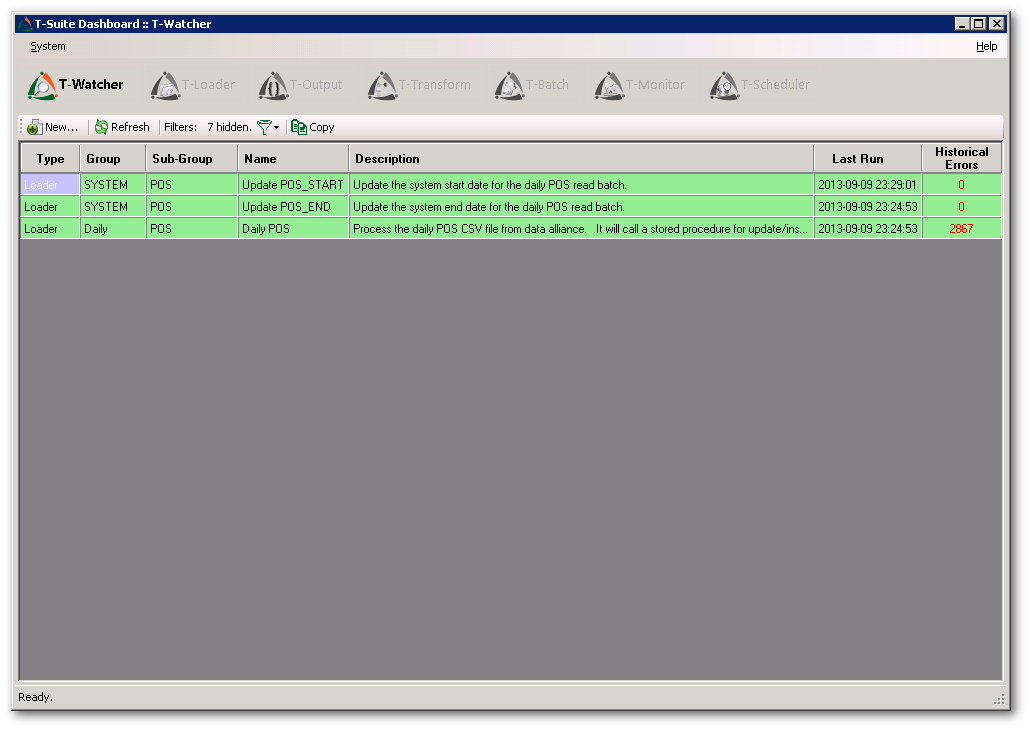 |
Historical errors
This screen is shown by clicking on the number in the historical errors column. From this screen you can select several rows or just select one row to be edited.
|
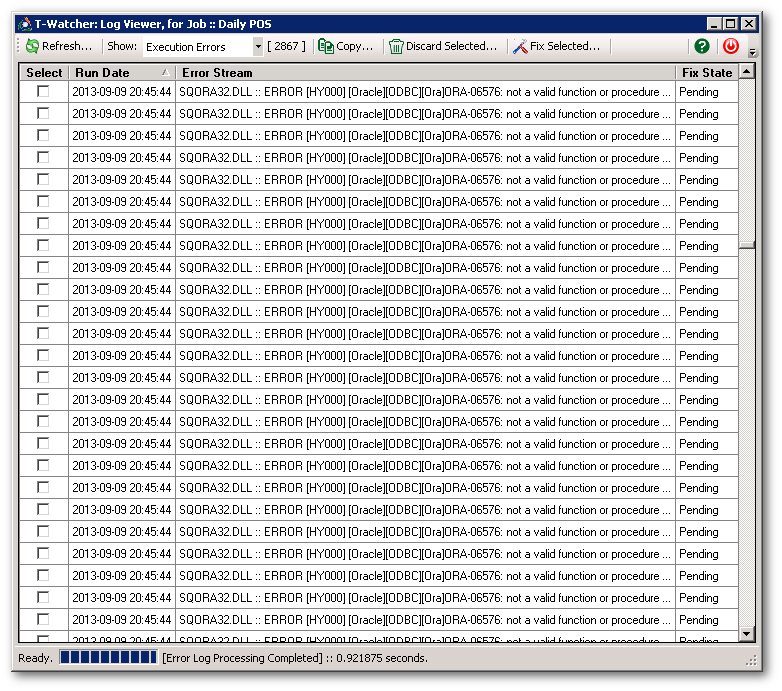
|
Editor
From this screen the user can edit the row that faulted. The status of the error will be changed to pending so it can be processed again.
T-Watcher allows correct rows to pass to the destination database while maintaining any rows that may have failed. The user then needs to only correct the errors before reprocessing.
|
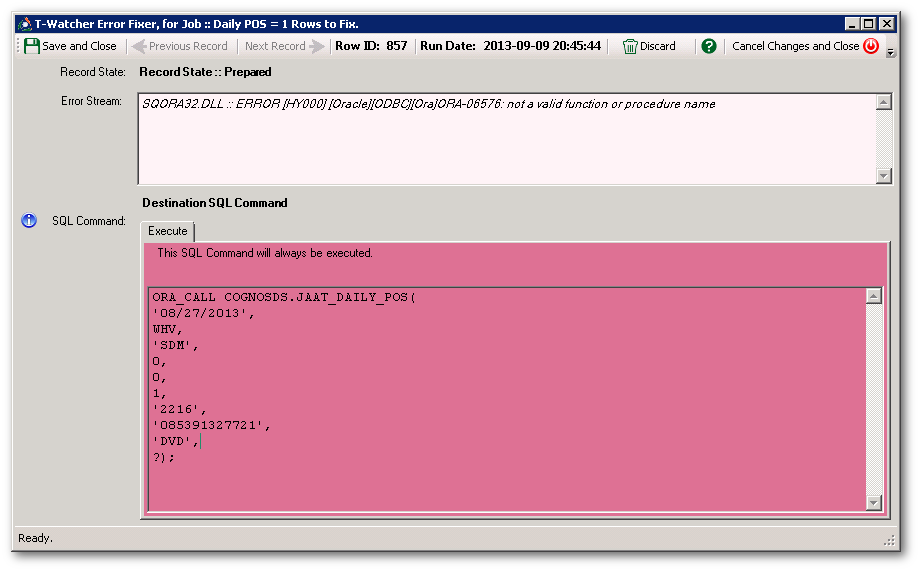
|